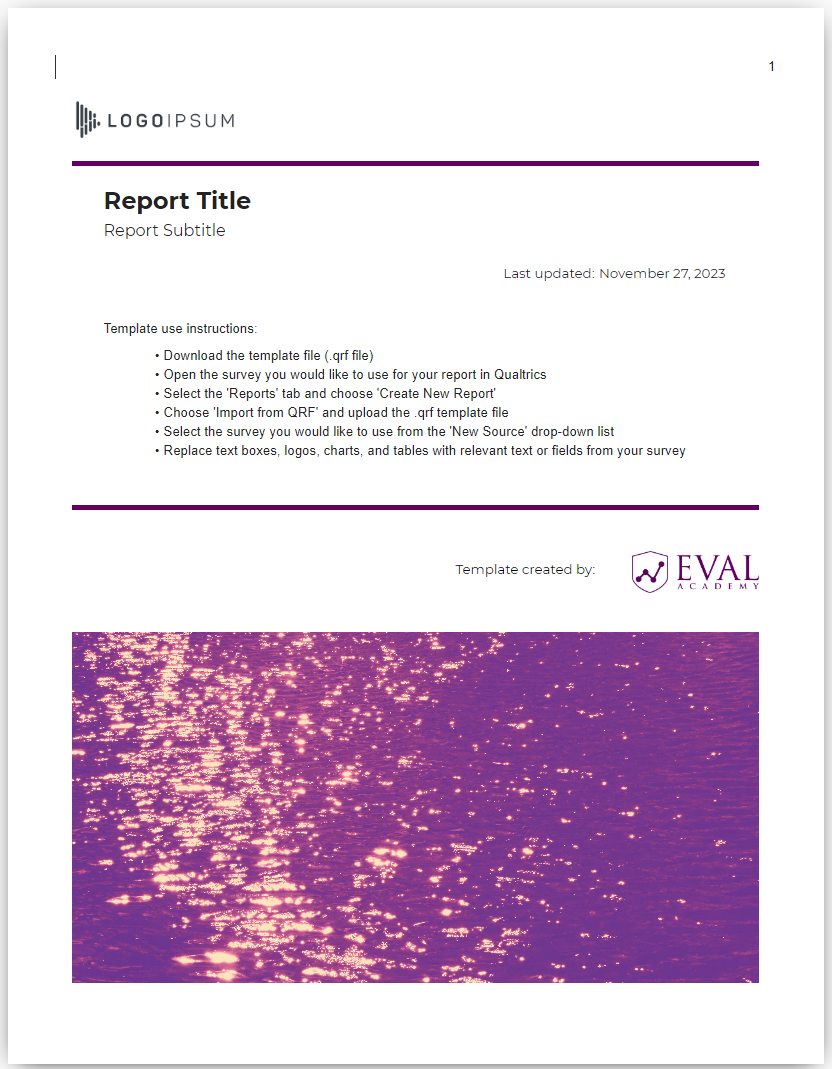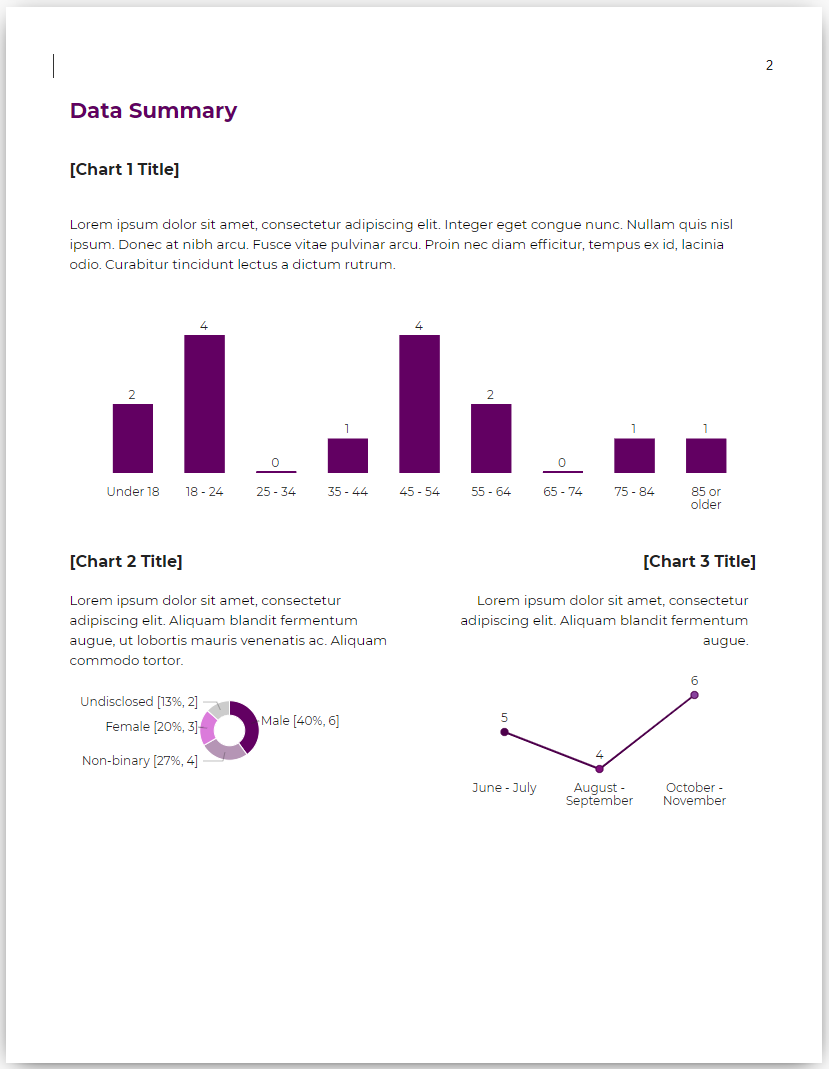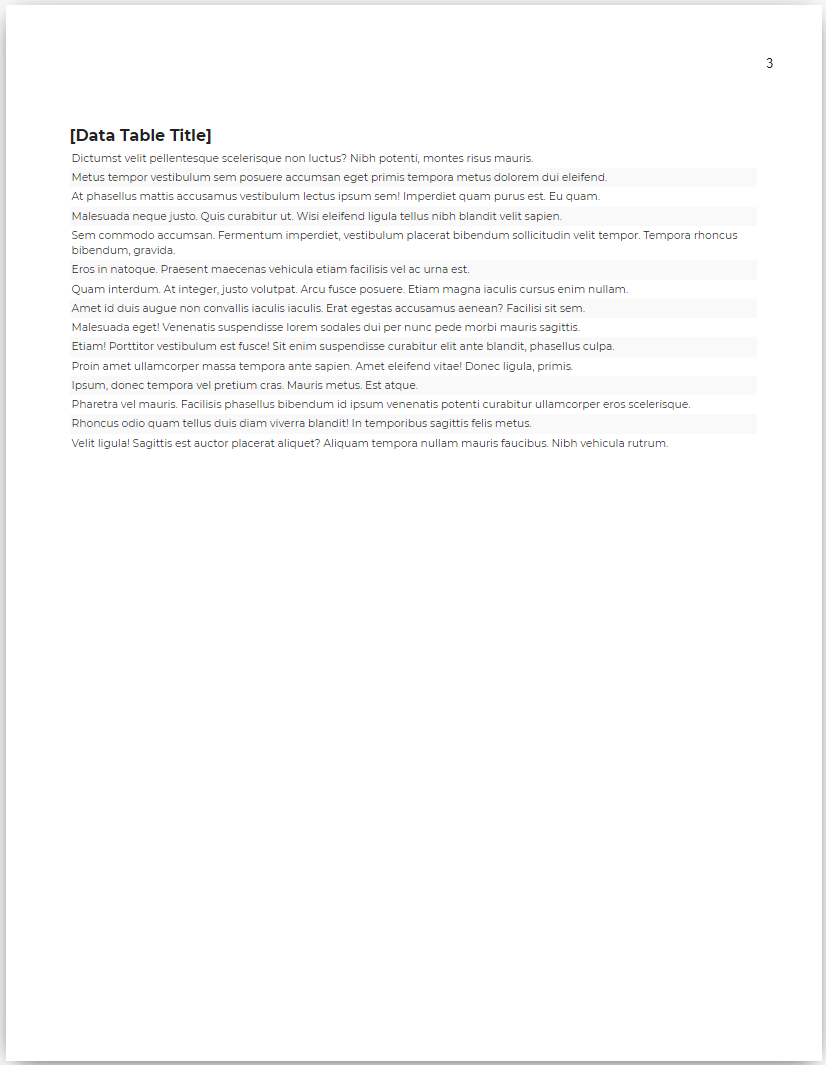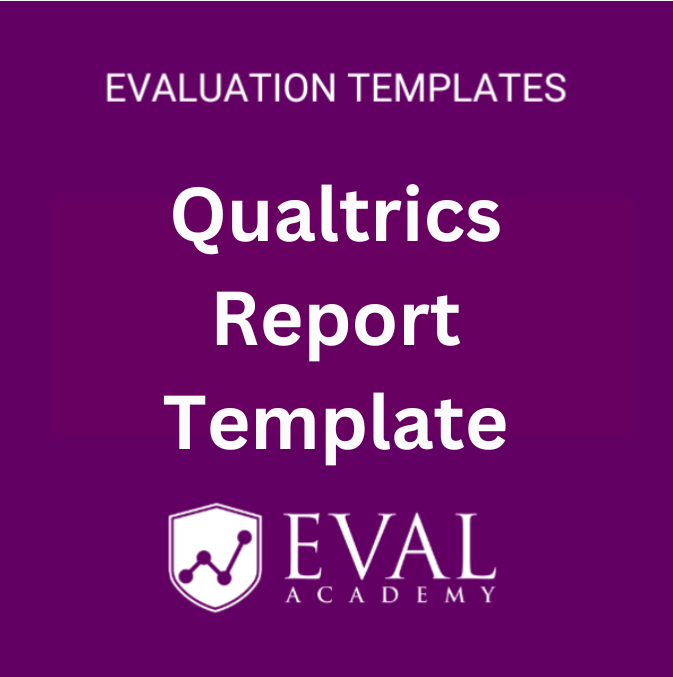Qualtrics Report Template
Automated survey data reports can be beneficial in understanding the performance and reach of your survey while it is still active. This template was built to help you get started on using Qualtrics’ built-in automated reporting feature! Follow the directions in the product image to import the downloadable .qrf file into Qualtrics to begin formatting your recurring reports.
Automated survey data reports can be beneficial in understanding the performance and reach of your survey while it is still active. This template was built to help you get started on using Qualtrics’ built-in automated reporting feature! Follow the directions in the product image to import the downloadable .qrf file into Qualtrics to begin formatting your recurring reports.
Automated survey data reports can be beneficial in understanding the performance and reach of your survey while it is still active. This template was built to help you get started on using Qualtrics’ built-in automated reporting feature! Follow the directions in the product image to import the downloadable .qrf file into Qualtrics to begin formatting your recurring reports.
Steps for using this .qrf file as a Qualtrics Report template:
Download this resource as a .qrf file
Open the survey you would like to use for your report in Qualtrics
Select the ‘Reports’ tab and choose ‘Create New Report’
Choose ‘Import from QRF’ and upload the .qrf template file
Select the survey you would like to use from the ‘New Source’ drop-down list
Replace text boxes, logos, charts, and tables with relevant text or fields from your survey